|
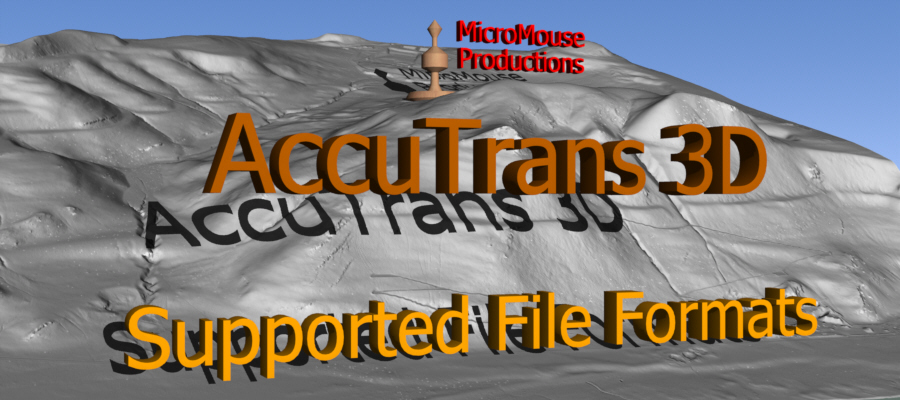 |
|

|
|
|
3D Files
|
File Format
|
File Extension
|
Read
|
Write
|
|
3D Metafile
|
.3dmf
|
Yes
|
Yes
|
|
3D Studio
|
.3ds, .asc, .prj (read only)
|
Yes
|
Yes
|
|
AT3D Mesh
|
.atm
|
Yes
|
Yes
|
|
AutoCAD DXF
|
.dxf (ASCII only)
|
Yes
|
Yes
|
|
CableMod
|
.xml
|
Yes
|
Yes
|
|
Collada 1.4.1
|
.dae
|
Yes
|
Yes
|
|
DirectX
|
.x (ASCII & Binary)
|
No
|
Yes
|
|
Google Earth KMZ
|
.kmz
|
Yes
|
Yes
|
|
Imagine (Original & New Formats)
|
.iob
|
Yes
|
Yes
|
|
Turbo Silver (Amiga)
|
.ts
|
Yes
|
Yes
|
|
Kerkythea
|
.xml
|
No
|
Yes
|
|
Las (LiDAR)
|
.las
|
Yes
|
No
|
|
LightWave (LWOB and LWO2 Formats)
|
.lwo
|
Yes
|
Yes
|
|
Lightscape
|
.lp
|
Yes
|
Yes
|
|
Maya
|
.ma
|
No
|
Yes
|
|
Maya
|
.rtg
|
Yes
|
No
|
|
modo
|
.lxo
|
Yes
|
Yes
|
|
NASTRAN
|
.bdf
|
Yes
|
No
|
|
POV-Ray 3.0
|
.pov
|
No
|
Yes
|
|
RealiMation Version 4.1
|
.rbs
|
Yes
|
Yes
|
|
RenderWare
|
.rwx (ASCII only)
|
Yes
|
Yes
|
|
Satellite Tool Kit, STK
|
.mdl
(only PolygonMesh supported)
|
Yes
|
Yes
|
|
Sculpt (Amiga)
|
.scene
|
Yes
|
Yes
|
|
Softimage (XSI)
|
.xsi (ASCII - version 3.5)
|
No
|
Yes
|
|
StereoLithography
|
.stl (ASCII & Binary)
|
Yes
|
Yes
|
|
Tecplot ASCII
|
.dat
|
Yes
|
No
|
|
trueSpace
|
.coa, .cob
|
Yes
|
Yes
|
|
VideoScape (Amiga)
|
.geo
|
Yes
|
Yes
|
|
Viewpoint Scene
|
.mtx
|
No
|
Yes
|
|
VRML 1.0 & 2.0
|
.wrl (ASCII only)
|
Yes
|
Yes
|
|
Wavefront
|
.obj
|
Yes
|
Yes
|
|
X3D
|
.x3d
|
No
|
Yes
|
|
XAML
|
.xaml
|
No
|
Yes
|
|
XGL, ZGL
|
.xgl, .zgl
|
Yes
|
Yes
|
|
XYZ
|
.xyz (ASCII and Binary)
|
Yes
|
Yes
|
|
|
Landscape
Files
|
File Format
|
File Extension
|
Read
|
Write
|
|
ArcInfo ASCII Grid
|
.asc
|
Yes
|
Yes
|
|
ASCII Heights
|
.txt
|
Yes
|
Yes
|
|
Binary Heights
|
.bin
|
Yes
|
Yes
|
|
CDED
|
.dem (ASCII)
|
Yes
|
No
|
|
Contour Line
|
.dxf, .iob, .lwo, .obj
|
Yes
|
Yes (.dxf only)
|
|
Contour Map
|
.bmp, .iff (read only)
|
Yes
|
Yes
|
|
GeoGratis Canada
|
.csv
|
Yes
|
No
|
|
Latitude-Longitude Profile
|
.dxf
|
No
|
Yes
|
|
MicroDEM
|
.dem
|
Yes
|
No
|
|
Scenery Animator (Amiga)
|
.land
|
Yes
|
Yes
|
|
USGS 1-degree
|
.dem (ASCII)
|
Yes
|
No
|
|
USGS GTOPO30
|
.dem
|
Yes
|
No
|
|
USGS SRTM-1
|
.hgt
|
Yes
|
No
|
|
USGS SRTM-3
|
.hgt
|
Yes
|
No
|
|
USGS SRTM30
|
.dem
|
Yes
|
No
|
|
USGS STDS
|
.ddf
|
Yes
|
No
|
|
VistaPro
|
. dem
|
Yes
|
Yes
|
|
XYZ
|
.xyz (ASCII and Binary)
|
No
|
Yes
|
|
|
Other
Files
|
File Format
|
File Extension
|
Read
|
Write
|
|
Bitmap to 3D
|
.bmp, .gif, .iff, .jpg, .png,
.tga, .tif
|
Yes
|
No
|
|
TrueType Font to 3D
|
.ttf
|
Yes
|
No
|
|
|
Notes:
- Accurately converts geometry and basic material properties such
as color, transparency, index of refraction, UV texture coordinates,
etc. Does not convert other file format features such as lights, cameras,
animation sequences, etc. unless otherwise noted.
- The AT3D Mesh file format was created for faster reading
of files containing one or more large polygon meshes created from photos
taken by a drone.
- UV texture coordinates are read and written for 3D Studio
3DS, LightWave LWO, RenderWare RWX, trueSpace COB, VRML 1 and VRML
2 WRL and Wavefront OBJ files.
- UV texture coordinates are written for 3D Metafile,
DirectX, Softimage dotXSI and XGL files.
- UV texture coordinates are created for landscapes and
written to all file formats that support UV coordinates.
- Does not support all features when reading a VRML file.
PROTO nodes are supported.
- X3D files were tested with Flux Player 1.1 Build 492
by Media Machines.
- NURBS are not supported. NURBS are not converted to
triangles and triangles are not converted to NURBS.
- AutoCAD DXF
- Virtually unlimited support for DXF files except for solid body entities
(ACIS and AME) and external file references.
- Reads Release 10 and later DXF (ASCII only) files.
- Writes Release 12 DXF (ASCII only) files.
- No restrictions placed on the technician producing the AutoCAD drawing.
- Reads the entire DXF file including sections: HEADER, TABLES, BLOCKS and ENTITIES.
- Unlimited number of layers are supported.
- Unlimited number of blocks are supported. Blocks can be inserted into blocks.
- Regions that have been saved to a Release 12 DXF file will be converted to triangles.
- Exploded solids that have been saved to a R12 (Release 12) DXF file
will have polygon meshes created for them. Primitive solids are not
supported as AutoCAD does not write primitive solids to a R12 DXF file.
Only explode solids and do NOT explode blocks and entities such as
circle and polyline.
- Support for exploded solids exported from AutoCAD
- Explode solids only.
- Do not explode blocks and non solid entities such as
circle and polyline.
- Save to a R12 (Release 12) DXF (ASCII only) file.
- Primitive solids are not supported as AutoCAD does not
save them to a R12 DXF file.
- Polygon meshes will be created for the exploded solids.
|
|
|
 |
|
|